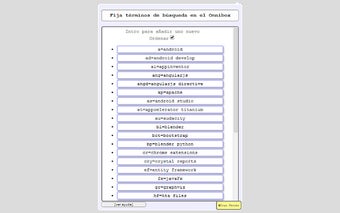STermFix: Create Shortcuts for Your Repetitive Searches
STermFix is a free Chrome extension developed by estufa8 that allows users to create shortcuts for their repetitive searches. With this extension, you can configure shortcuts such as "au" for Audacity or "wp" for WordPress, making it easier to search for specific topics.
By simply typing your shortcut followed by your search query in the omnibox of Chrome, STermFix will automatically search for the desired term using the configured search engine. This eliminates the need to manually type out the full search query every time.
One of the key features of STermFix is that it synchronizes your shortcuts across devices if you are logged in to Chrome. This means that you can access your shortcuts on different devices without the need for manual configuration.
To activate the extension, simply precede your query with the letter "s" followed by the desired shortcut and your search query. For example, typing "sau record audio" will search for "audacity record audio" using the configured search engine.
Overall, STermFix is a convenient and time-saving tool for anyone who frequently performs repetitive searches on the same topic. Its ability to sync shortcuts across devices adds to its usefulness, making it a handy extension for Chrome users.